High mysql load on a high traffic server
Posted: Thu Jan 29, 2015 8:47 am
Hey,
I've recently noticed that ASL took 15 minutes to load on a high traffic server. Htop shows multiple threads of mysql running at 100%. I ran show full processlist in mysql and this is what is constantly running.
Note: The IP keeps changing everytime I run the command
This is where the db stands at
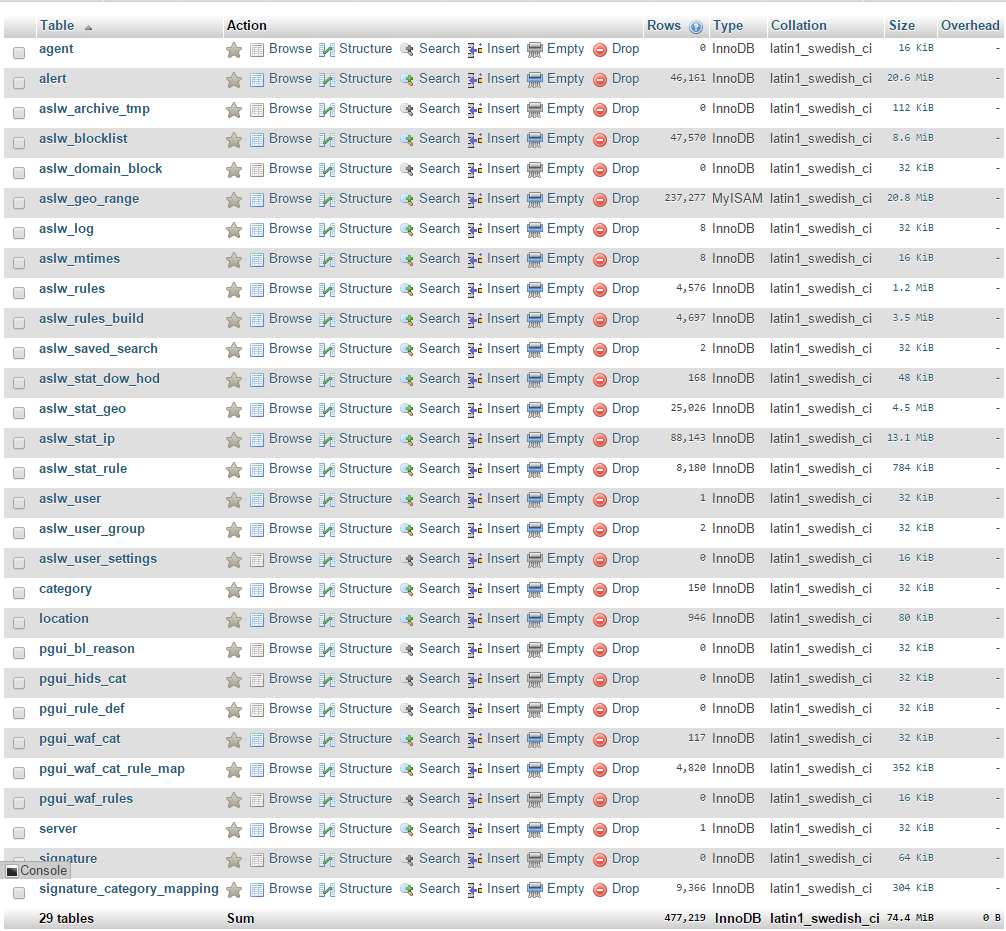
Is there a way I can disable the geo lookup? Or can anyone suggest the best practice for such a situation?
I've recently noticed that ASL took 15 minutes to load on a high traffic server. Htop shows multiple threads of mysql running at 100%. I ran show full processlist in mysql and this is what is constantly running.
Note: The IP keeps changing everytime I run the command
Code: Select all
mysql> show full processlist;
+----+--------+-------------------------------+--------+---------+------+--------------+-----------------------------------------------------------------------------------------------+-----------+---------------+
| Id | User | Host | db | Command | Time | State | Info | Rows_sent | Rows_examined |
+----+--------+-------------------------------+--------+---------+------+--------------+-----------------------------------------------------------------------------------------------+-----------+---------------+
| 1 | tortix | server:44717 | tortix | Query | 0 | Sending data | SELECT code FROM aslw_geo_range WHERE inet_aton('217.165.134.43') BETWEEN ip_start AND ip_end | 0 | 0 |
| 4 | root | localhost | NULL | Query | 0 | init | show full processlist | 0 | 0 |
+----+--------+-------------------------------+--------+---------+------+--------------+-----------------------------------------------------------------------------------------------+-----------+---------------+
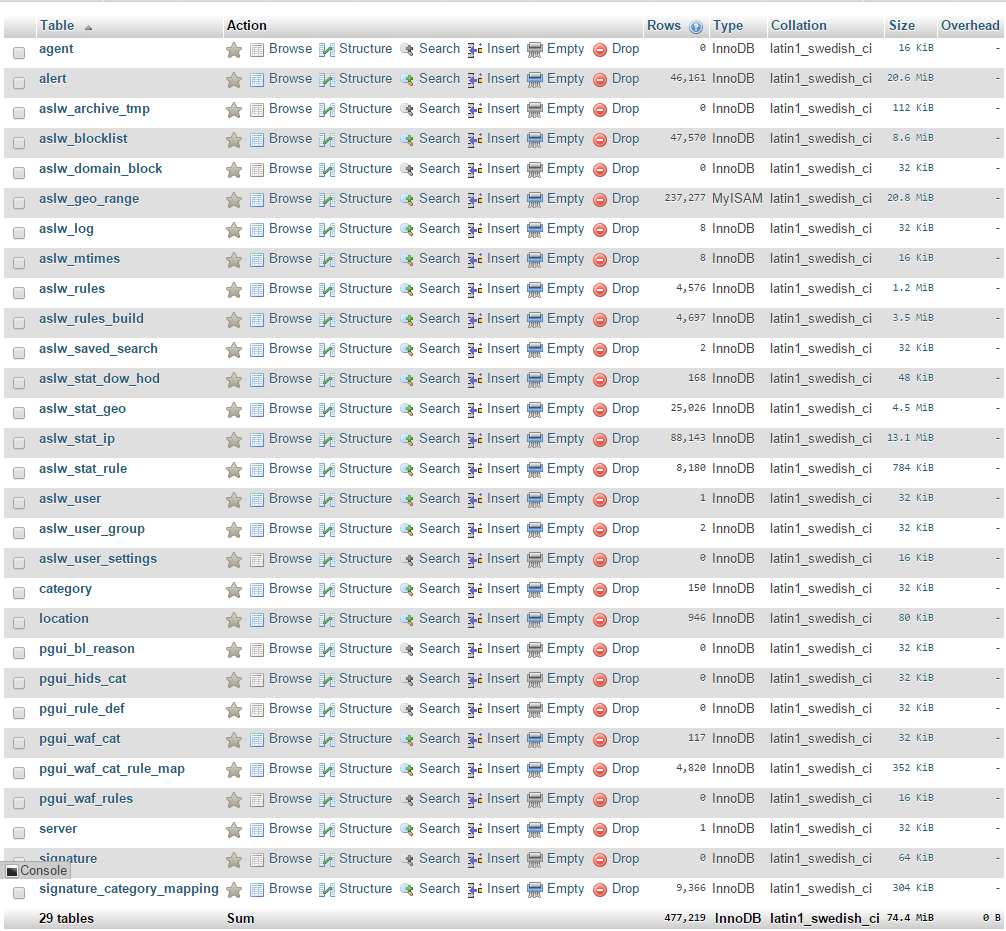
Is there a way I can disable the geo lookup? Or can anyone suggest the best practice for such a situation?