Page 1 of 1
How do I connect OSSEC Server and Client together in Virtualbox?
Posted: Sat Jun 05, 2021 11:33 am
by Westwood
So, I've followed OSSEC's installation instruction. Basically the Automated installation part. Now, I want to connect both the Server and Client together. How do I do that? Is there any other steps I should do first before connecting them together?
I kind of extracted the Agent's key and added the OSSEC Agent but the Server didn't detect it at all.
Do you think there's something wrong with my network settings for these Virtualboxes? I installed both on Ubuntu 20.04. All updated by 3 June, 2021
Server
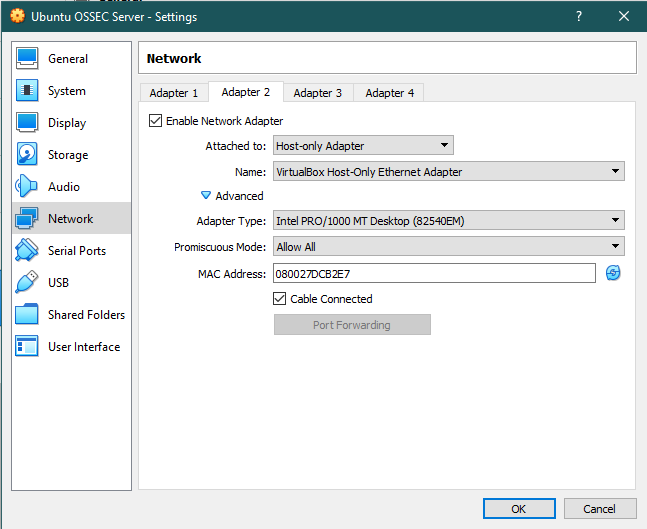
- IP Address is 192.168.162.4
- Ubuntu OSSEC Network.png (31.16 KiB) Viewed 11265 times
Agent
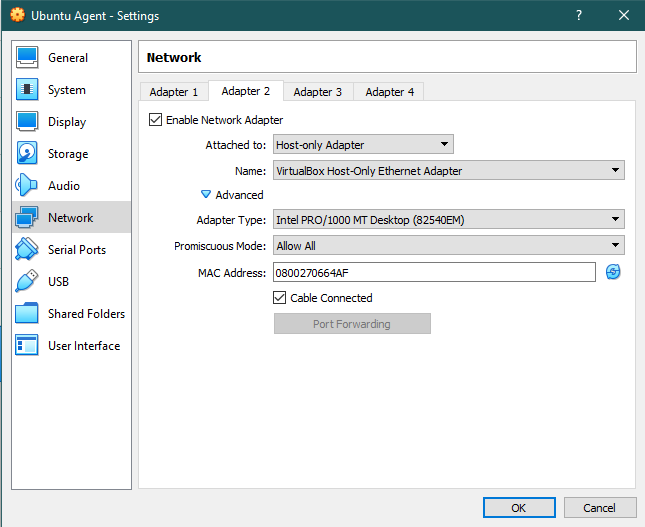
- IP Address is 192.168.162.3
- Ubuntu OSSEC Network 2.png (30.51 KiB) Viewed 11265 times
Re: How do I connect OSSEC Server and Client together in Virtualbox?
Posted: Tue Jun 08, 2021 8:40 am
by cponton
Verify that you can ping the server box from the agent. A lot of times, when the HUB cannot detect the agent, it is because of either a firewall or a closed port.
Here are the documents for connecting agents to the HUB.
https://www.ossec.net/docs/docs/manual/agent/index.html
Re: How do I connect OSSEC Server and Client together in Virtualbox?
Posted: Tue Jun 08, 2021 9:10 am
by scott
Yeah I think by default virtualbox doesn't let you communicate with the guest VM from the host system
Re: How do I connect OSSEC Server and Client together in Virtualbox?
Posted: Wed Jun 09, 2021 9:54 am
by Westwood
cponton wrote: ↑Tue Jun 08, 2021 8:40 am
Verify that you can ping the server box from the agent. A lot of times, when the HUB cannot detect the agent, it is because of either a firewall or a closed port.
Here are the documents for connecting agents to the HUB.
https://www.ossec.net/docs/docs/manual/agent/index.html
I can definitely ping them between each other
Re: How do I connect OSSEC Server and Client together in Virtualbox?
Posted: Wed Jun 09, 2021 4:22 pm
by scott
Ok thats good, it could be the key. A good way to provision those is to use the ossec-authd service on the server, and the agent-auth client from the agent. Otherwise you could manually do it using manage_agents